
The 14th International
Linköping, September 20-24, 2021
[Practical Information] [Tutorials and Vendor Sessions] [Proceedings] [Modelica Libraries] [FMI User Meeting] [Archives] [Journal Special Issue (open for submissions until 2022-07-31)]
Creating a pre-recorded video
For the scientific program, there are 20 minutes for presentation and questions. So a good target for presentation length is 12-15 minutes. Below are some suggestions for software that can record a presentation including your face, as well as hints for making your sound better:
Suitable settings for the video is 1920x1080 resolution, 30 Hz, h.264, MP4 or MKV with AAC audio. If the video contains little movement, 3 Mbps is probably enough but the file will be recompressed so larger files will also be acceptable.
You can create the video without title slide since you will be presented by a session chair with a common template for all presentations. There is otherwise no common template for the presentations.
Recording video in Powerpoint
- Basic powerpoint presentation with audio pre-recorded
- Adding webcam to your powerpoint recording using camtasia
Recording video in OBS Studio
OBS Studio is an open source software used by live streamers and content creators. It has many different configuration options, including green screen removal for web cams (if your web cam software does not support this).
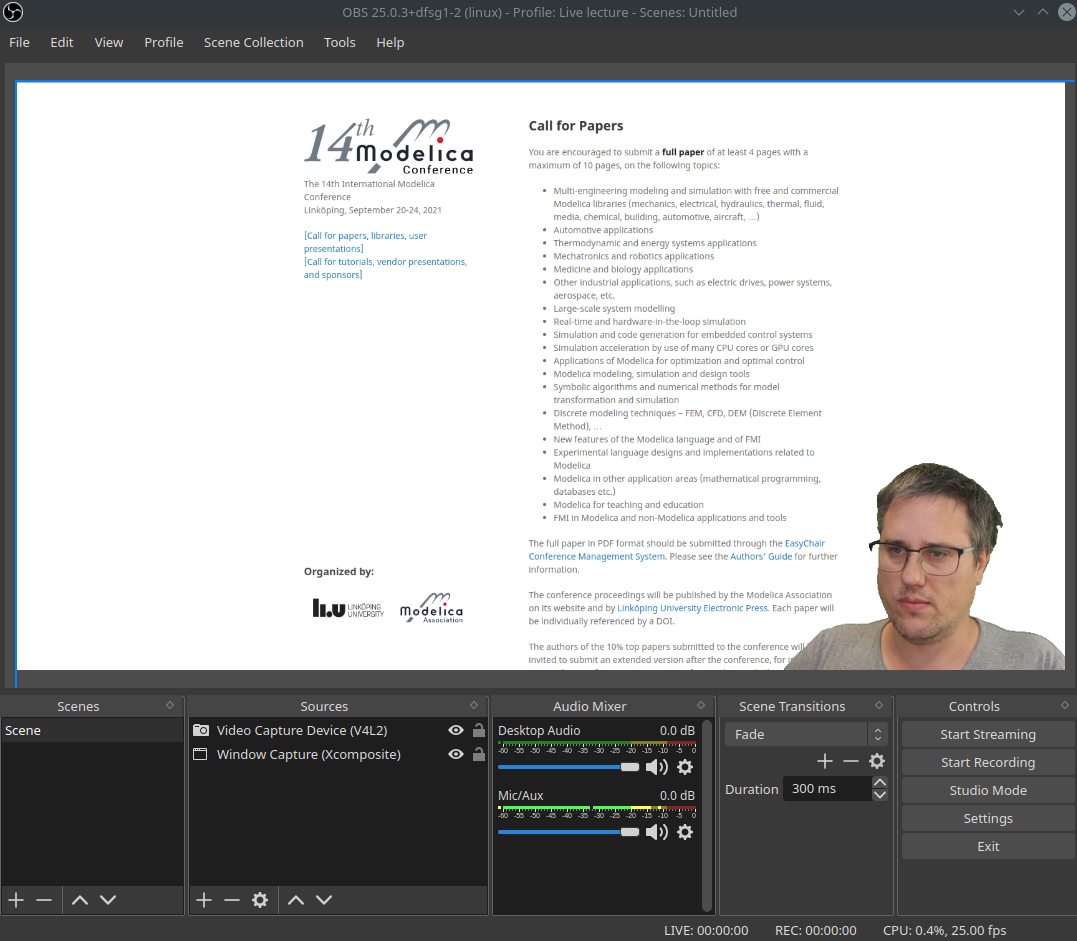
Removing background noise
Chances are that once you recorded your audio, there is background noise from ventilation, traffic, etc in your video file.
You can reduce noise in for example the open source Audacity. Here is a video tutorial on how to (but play around with settings as you may have several bands of noise, from different sources).
You can also use filters to remove pops and clicks from the audio.
Cutting your video
There are several free simple video editing software tools out there. These are useful to cut out scenes from your video that do not contribute to your message, but perhaps not the best for professional work.
- For Linux, there is kdenlive.
- For Mac, there is iMovie
- For Windows, there is Video Editor